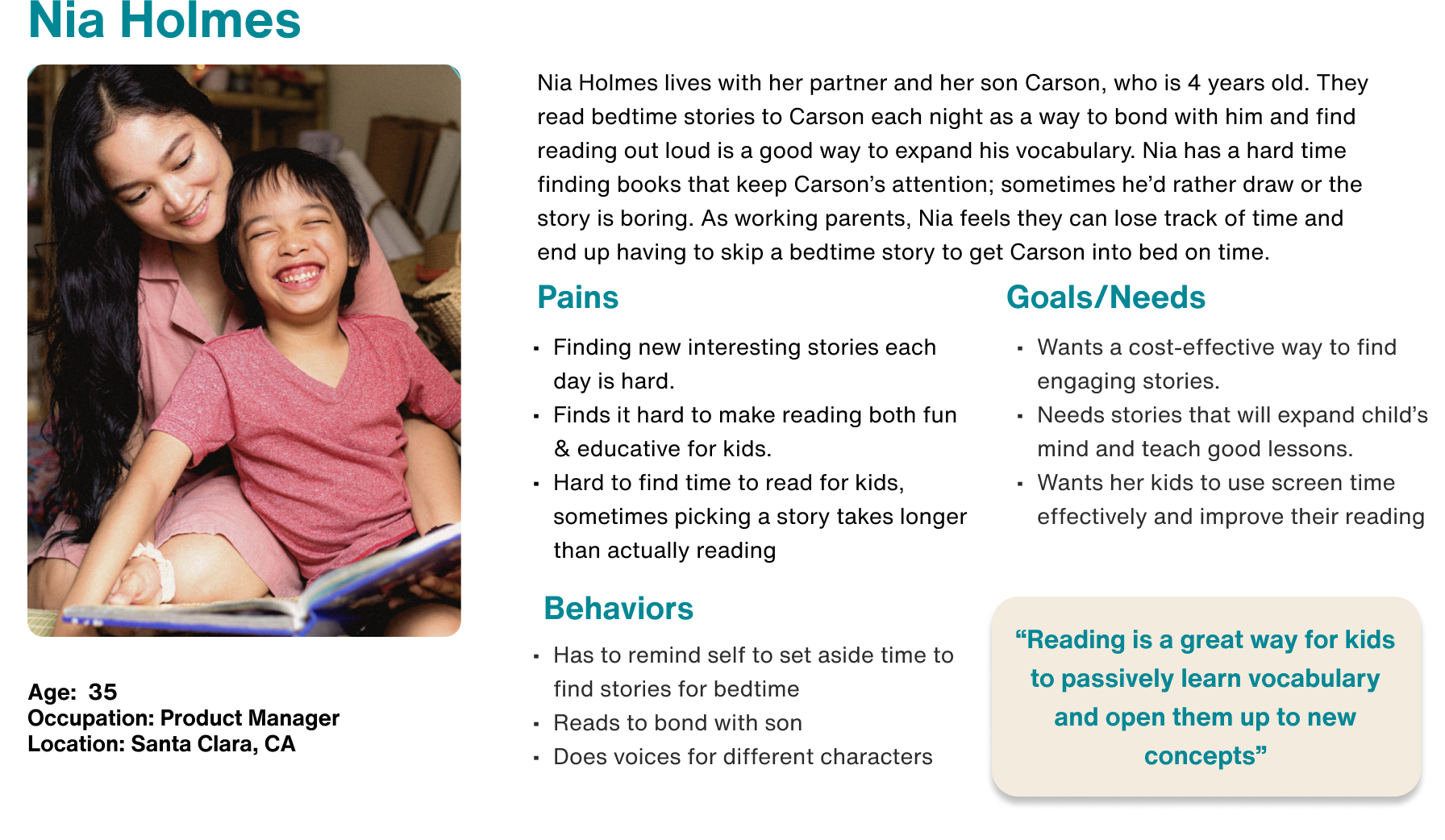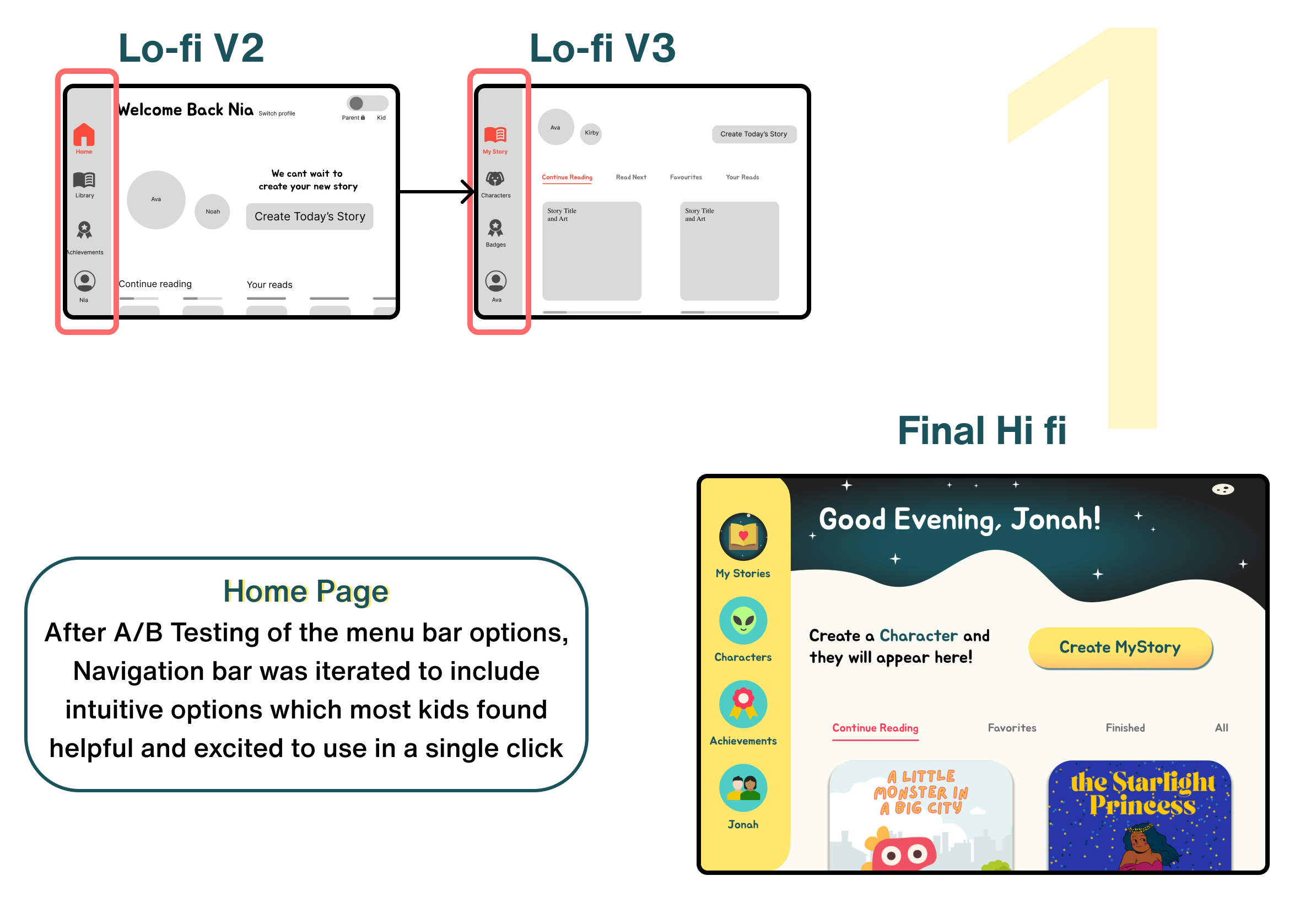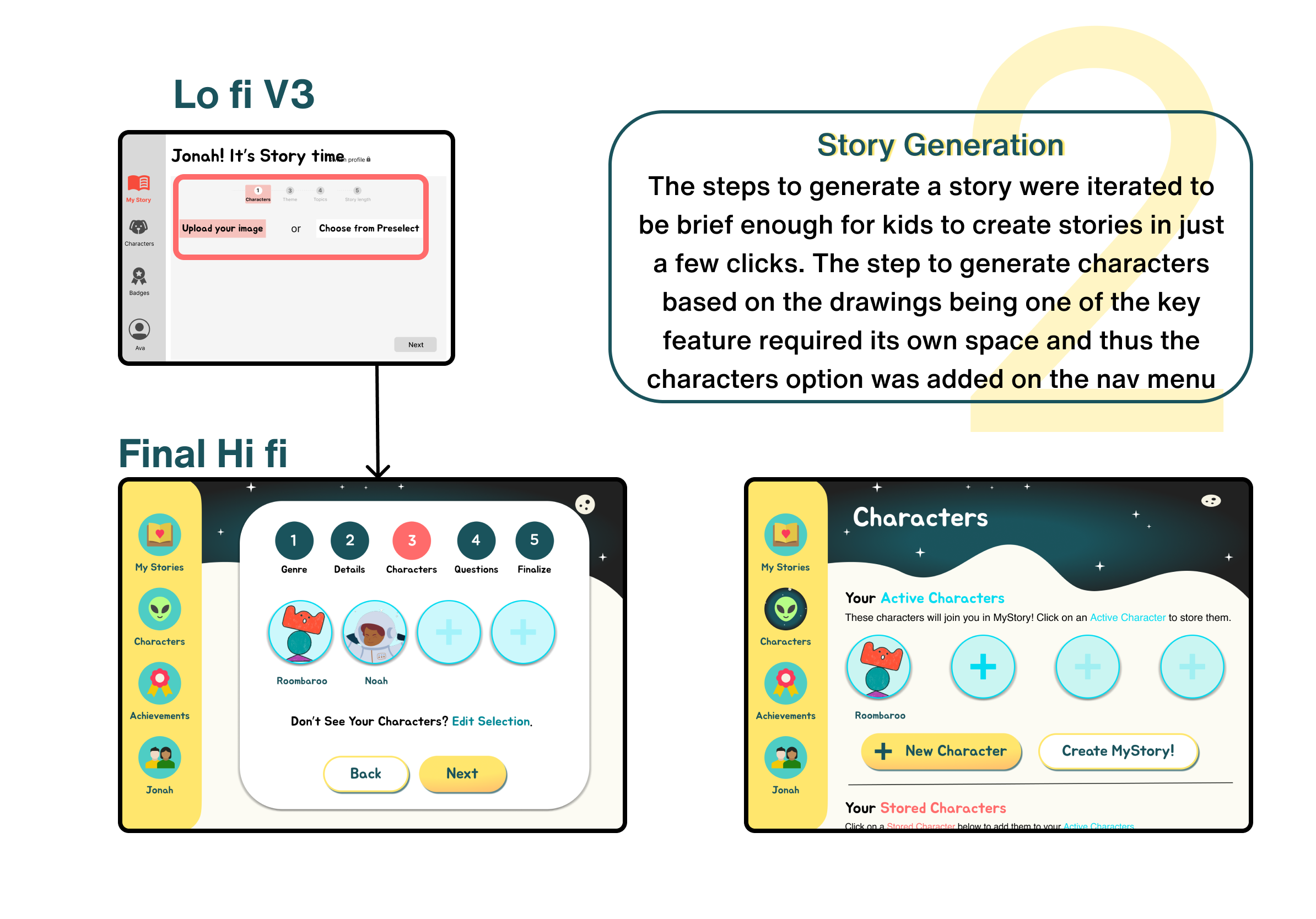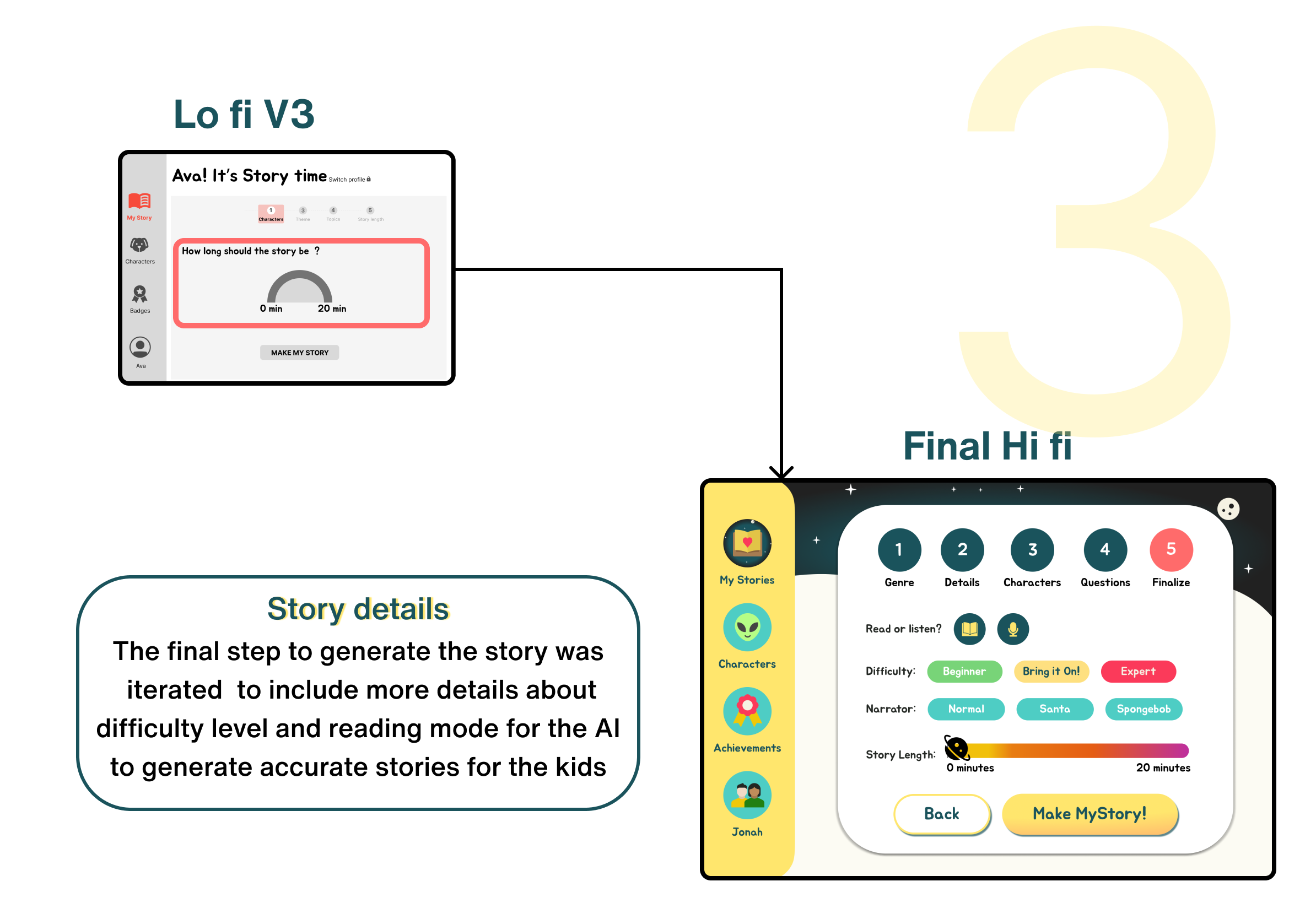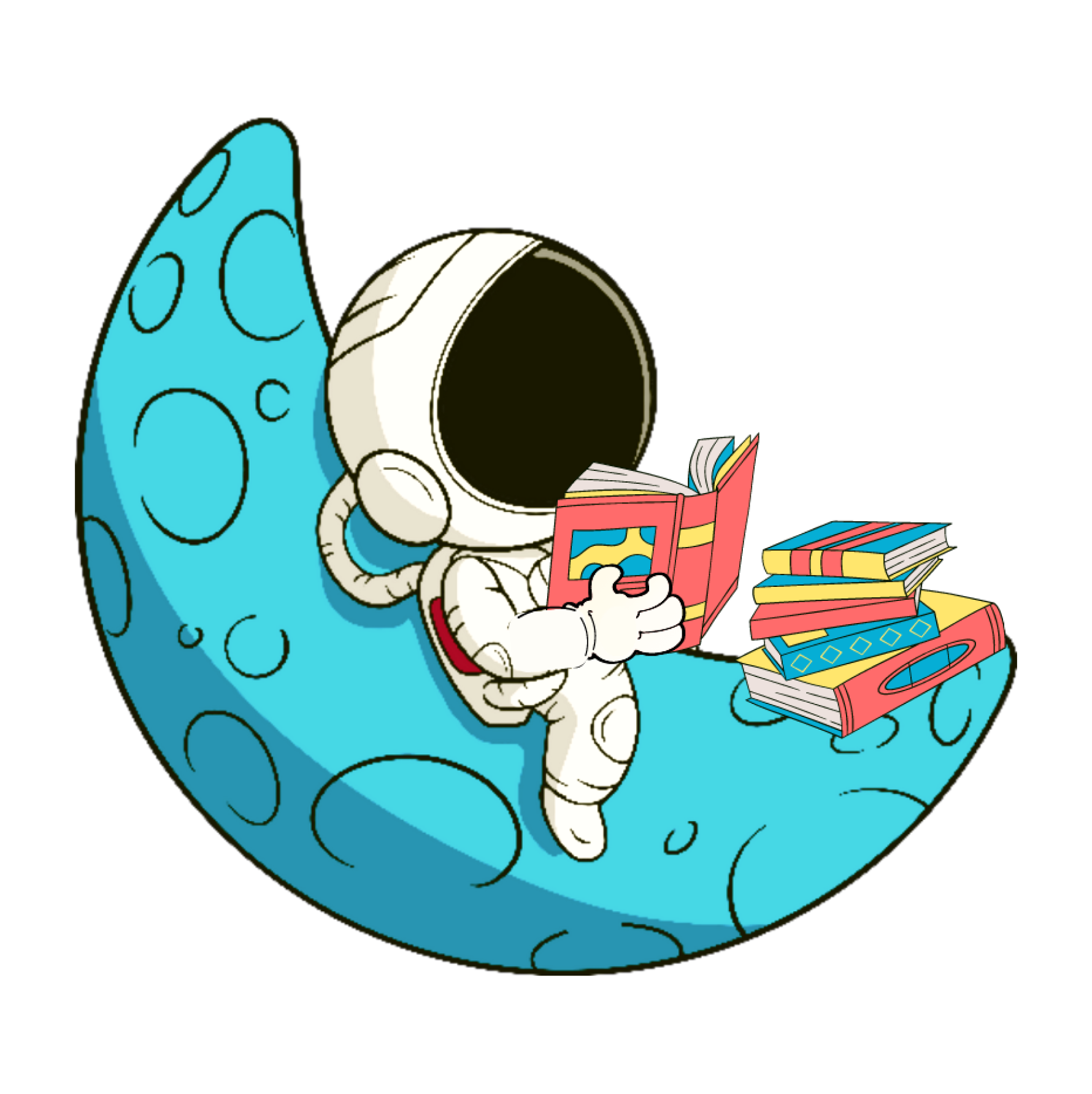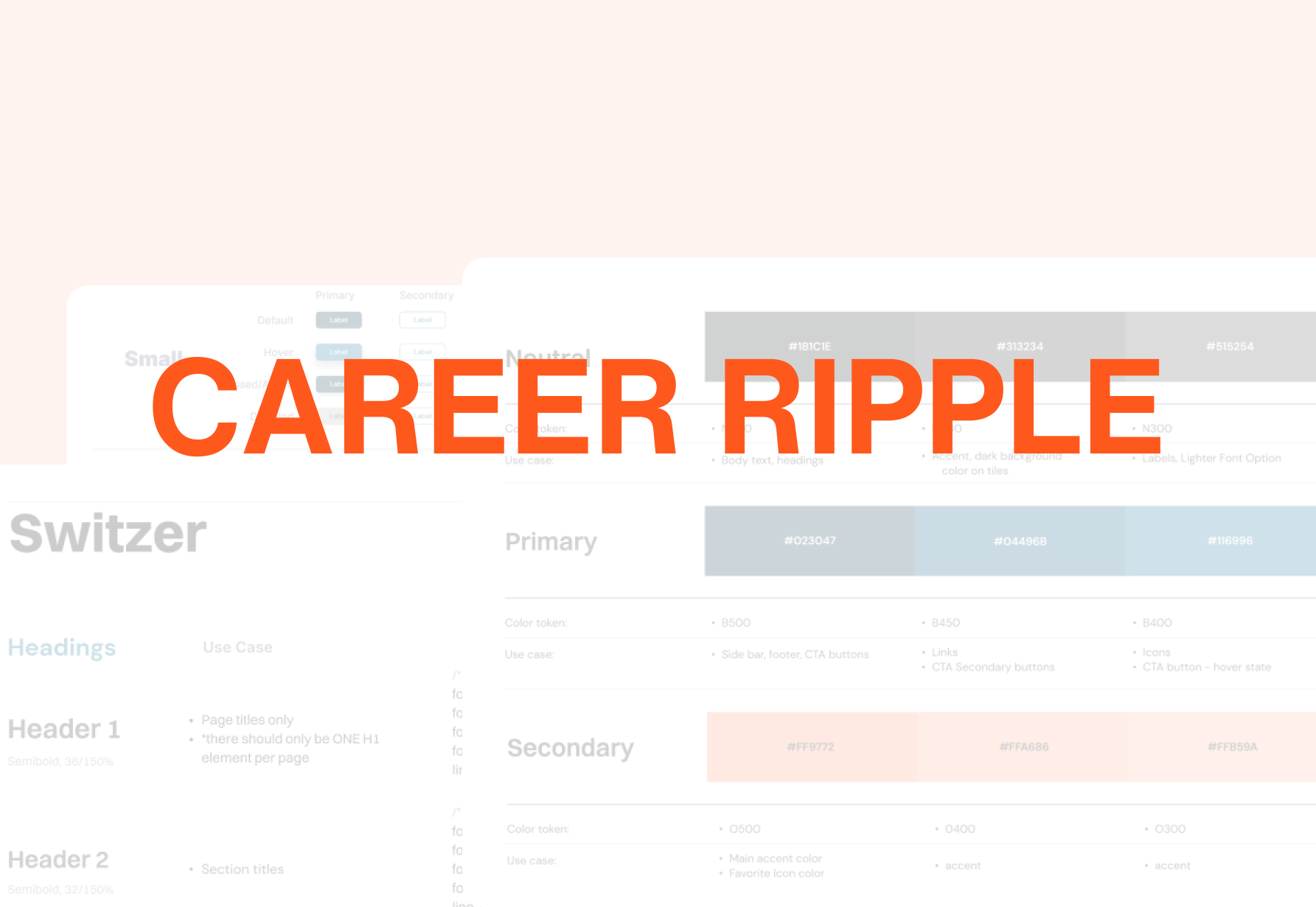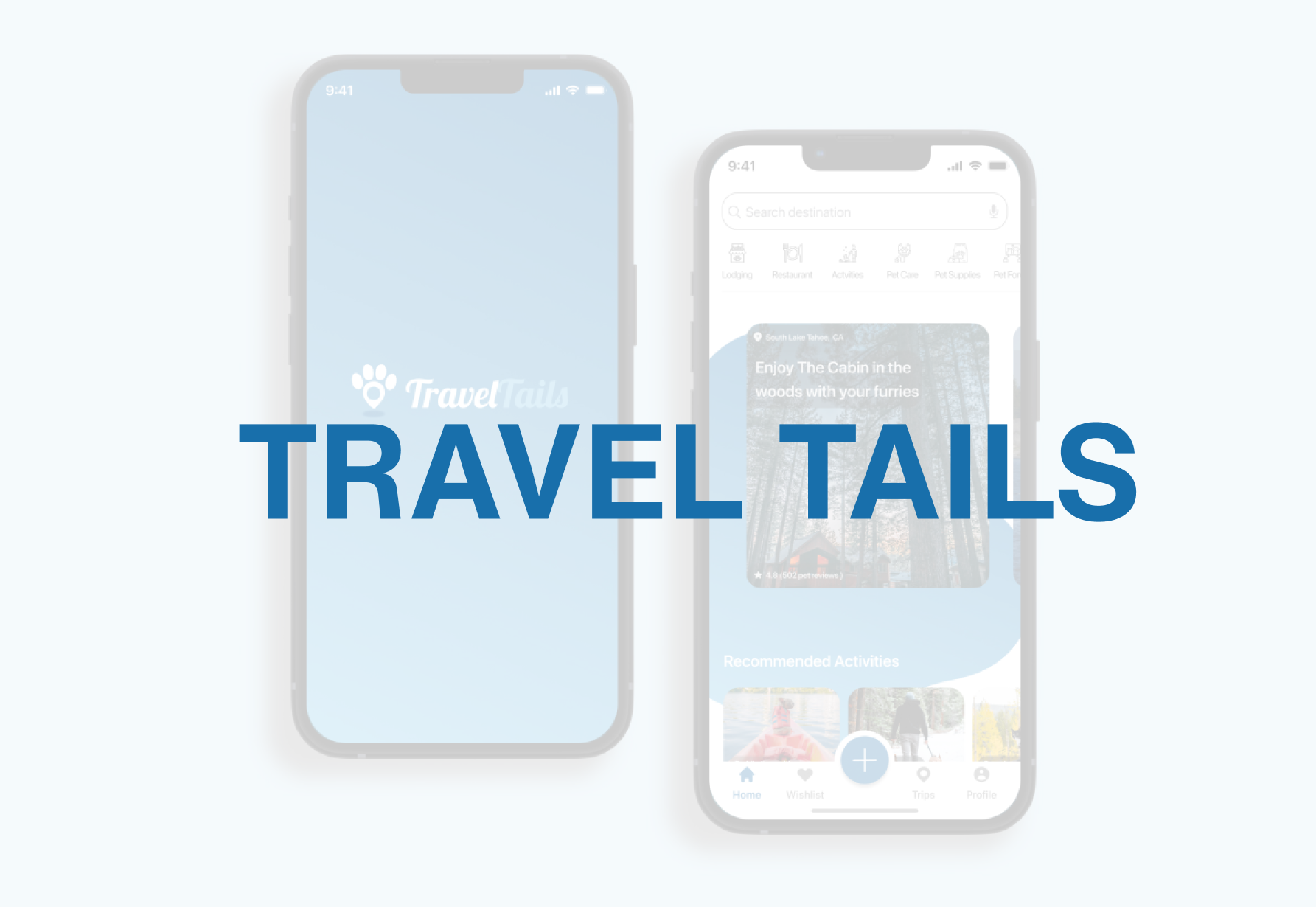Timeline: 6 Weeks
Role: User Researcher, UX/UI Designer
Tools: Figma, Miro, Canva, Adobe Express
Team: Worked with a graphic designer and 2 other UX Researchers
Most parents struggle to find new engaging bedtime stories for their kids every single day
PROBLEM
When it comes to bedtime stories, a lot of parents struggle to find stories that not only keep their kids engaged but also foster reading and teach moral values. While kids enjoy imaginative story time and demand for creative stories with their familiar characters, parents have trouble keeping up to their needs and rely on books they have access to. So, the options to choose from can be pretty narrow.
Generate stories based on your kids’ imagination using AI in simple steps
THE SOLUTION
An interactive app for digital tablets that utilizes Artificial Intelligence to generate short stories that incorporate selected morals and learnings for parents to read aloud to their young children. Additionally, with the ability to bring their kids’ sketches to life and incorporate them as characters in the generated stories, boosting the creativity of children and keeping them engaged.
Create a new story everyday with the help of AI
With just a few simple steps, turn your kids’ imagination into captivating stories. Kids can now create stories anytime without having to wait for bedtime!
Tap in your kids creativity by turning their hand drawn sketches into animated characters
With just a tap, your child's drawings come to life as animated characters, unleashing their imagination in a whole new way.
Read or Listen modes to make the stories more accessible
With personalized age-appropriate content, kids can experience stories in both Read and Listen modes, catering to different preferences and ensuring that everyone gets to relish their own story.
USER RESEARCH
In order to dig deep and understand the problem space better, we broke our problem into little fragments - Kids’ pain points, Parents’ requirements, App design constraints and tried understanding them better. Our first step was to look for problems that parents and kids face wrt finding stories. We performed this User Research using online surveys and in person interviews. We also performed White Paper Research to learn about color psychology and the challenges faced while designing the apps for kids and the strategies for creating kids’ apps that are fun, educational, usable, safe and age appropriate.
SURVEY
Parents aim to improve their kids' reading abilities while their kids seek new stories every day…
We conducted an online survey and received responses from over 120 parents of kids in different age groups who provided us with both their perspectives and that of their kids. The results of this survey helped us identify a subset of participants who would fit the MyStory target user profile.
USER INTERVIEWS
The interviewees said that their kids were 3x more involved during their story time when they could connect directly with the story through familiar characters…
We interviewed over 35 sets of parents and children, with questions about habits and preferences, as they pertained to reading. Questions about creativity, motivation, pain points and desires were also included. We compiled all of our information, and proceeded to look for any patterns and found several commonalities through all our research.
Most parents wished for a safe environment where they can foster their kid’s creativity and love for reading in a fun and educative way. We also discovered parent's priorities: learning, promoting creativity, and that stories have a positive message.
Some of the key challenges faced in finding interesting stories every day to keep their kids entertained included
age appropriate content
the right balance of entertainment and education
digestible story length
compelling lessons
engagement
Most kids wanted new stories quite frequently, kids that wanted the same story had trouble finding ones that they really enjoyed, and that kids were more likely to enjoy reading if they were able to connect directly with the story - whether that be through a familiar character, being involved creatively, or some other means.
KEY INSIGHTS
After performing an in-depth User Research spanning over 3 weeks, we were able to transform all the data from our Surveys and User Interviews into SIX major insights based on the users’ requirements, struggles and existing gap in the market. A great session of brainstorming led to drawing these insights which ended up being the basis of the features of our app solution.
Far Fario
Homer
Epic
Imagine Forest
COMPETITOR ANALYSIS
The current competition in the e-reader market had
NO ENGAGEMENT aspect.
While keeping the users’ needs in mind, we analyzed the most popular apps in the market for kids’ stories. We found that almost none of them had this aspect of tapping into kids’ imagination to create their own stories every day and also turn their hand drawn sketches into hero characters for their stories. This then became our opportunity to design a unique solution.
THE PARENT - CHILD PERSONA DUO
Two user personas allowed for a more comprehensive understanding of both user groups
The next step was to extract a common pattern to sketch out user personas from the research done so far and the insights drawn from them. This helped us synthesize a reliable and realistic representation of two main target users for reference, drawing from each user’s unique and diverse needs. One for the kids and another for the parents.
Including two user personas allowed for a more comprehensive understanding of the needs, preferences, and behaviors of both the children who will interact with the app and their parents who will supervise or facilitate its usage. This approach ensured that the design solution caters to the requirements of both user groups, providing an engaging and safe experience for children while addressing the concerns and objectives of the parents. By considering the perspectives of both personas, we were able to offer a well-rounded and inclusive solution that satisfies the expectations of both kids and their guardians.
USER FLOW
Before we could jump into designing the app, it was important to figure out what path users would take when they use the app. For this purpose, we first sketched out possible user flows on a piece of paper based on the insights gained during the research and the ideation process about users' needs. Later, we digitally rendered it on Miro.
Each of my user flows underwent several rounds of iterations with the goal of increasing the efficiency of the interface in allowing the user to perform their task
TASK - Upload a drawing and turn it into an animated character to create your own story with a few prompts and read/listen every night.
IDEATION
During the ideation process we created a quick storyboard that helped us pitch the app idea to the stakeholders and visualize how a typical user will interact with our product. We later performed card sorting as a cheap, reliable and easy way to categorize the information on our app and help decide the content and structure of our navigation. The goal was to make content easy to find and make the UI predictable for kids.
WIREFRAMES
The rough sketches were translated into wireframes, a visual guide that would form the skeletal framework of the app and help me determine the structure and navigation patterns of the platform. The simplicity of the wireframes allowed me to quickly iterate and test ideas at a rapid pace without being distracted by the appearance.
PIVOT
Setback + a new design direction
At first, we spent 2 weeks trying to design an app solution on an iOS mobile platform. However, upon early usability testing where we performed basic tasks with kids of different age groups and engaged in conversations with their parents, we found that kids mostly use tablets in landscape mode and hence decided to pivot and design this app solution for an iOS tablet.
DESIGN ITERATIONS
TESTING SUMMARY AND ITERATIONS
3 major improvements identified in the process
A low-fidelity prototype was created to provide a simplified experience of the app and was used for testing with kids aging 7-10 under parental guidance. The prototype was also shared with parents to play around with and this helped us understand their thought process on how they wanted the app to be used by them and their kids. A few simple tasks such as navigating through the main pages and a few key user journeys such as generating stories using prompts were suggested to the users.
The app was redesigned based on the feedback received, to fill the gaps. And this iterative design process helped us arrive at the final prototype.
UI STYLE GUIDE
The UI Style guide was chosen to reflect the most important aspects of the app: fun, curiosity and learning.
The various design elements such as Typography, Color Palette and the various Visuals and Branding used in the app reflected these core ideologies.
PROTOTYPE
THE FINAL PRODUCT
FIGMA PROTOTYPE
WHAT USERS SAY ABOUT THE APP
“My kid was super excited to use this app, he could not contain his happiness when he saw his sketches come alive as characters in the stories”
Syed Mohsin, Parent
“ I love to make my own new (imaginary) friends and stories. It is so much fun to see my RuRo (my car) in my story “
Aarav, 4 yr old
“I love the idea of this app, especially because it can be personalized for each kid based on their age. What makes it the best is that both my kids who are 8 years apart are able to improve their reading skills. Plus I have a way to understand how they feel based on the kinds of stories they create depending on their mood”
Sarah Jones, Parent
CONCLUSION
What I learnt from this exercise …
Our inspiration for this app came from many places: whether it be having children of our own, or having friends and family with kids. MyStory was an idea that we all felt excited and passionate about. Working on a real life problem helped us push ourselves further in the pursuit to create something magical and useful that kids would really enjoy. Some of the learnings I took away from this exercise are :
Don’t let your attachment to your idea stifle innovation: As designers and humans, we should be open to the idea of being wrong. It’s likely for a better idea than ours might exist, or that we might be completely wrong. During this design exercise, I’ve learnt that when we get too attached to our ideas, we are no longer looking for the right idea but are defending our pride and that could be detrimental to the product.
Probe further, but gently: I realized that when we try to probe further to understand the “why”, we should be careful not to offend people as we might potentially uncover some flaws in their reasoning. Working with people of drastically different age groups helped me acknowledge this and incorporate it when conducting further interviews.
Don’t rush: Designing a solution to a problem involves multiple phases that are very intricately interdependent on each other and some of these phases cannot inherently be sped up even though we may get tempted to do so. I was glad to have spent more time than we initially accounted for, on some of our design phases (including coming up with the Information Architecture) as I later realized that rushing through some steps might seem faster but often ends up costing extra time and effort in future iterations.
How can I improve MyStory …
The next few steps towards improving the app will be to iterate on the design by conducting more user testing and make it more human-centric. This includes testing new features with kids of different age groups and their parents in our pursuit to bring their stories to life.
Some of the features I’d like to consider working on in the near future include:
Support for multiple different languages.
More accessibility functions (manual scaling font size, more font choices, voice to text support, adjustable color palettes, etc, throughout the app).
Small assortment of preloaded characters to enable a "quick start" story generation.
Connect with friends and integrate friends’ avatars in stories to keep kids entertained and engaged.
Make the story generated available for families to read with a sharable link. etc.